 25920
25920
How do I find a lost password?
If you're having trouble accessing your Newshosting account, follow these steps to reset your password or recover your username.
Resetting Your Newshosting Password
If you’ve forgotten your Newshosting password, reset it using these steps:
-
Go to the Newshosting Forgot Password Page – Visit Newshosting’s Forgot Password page
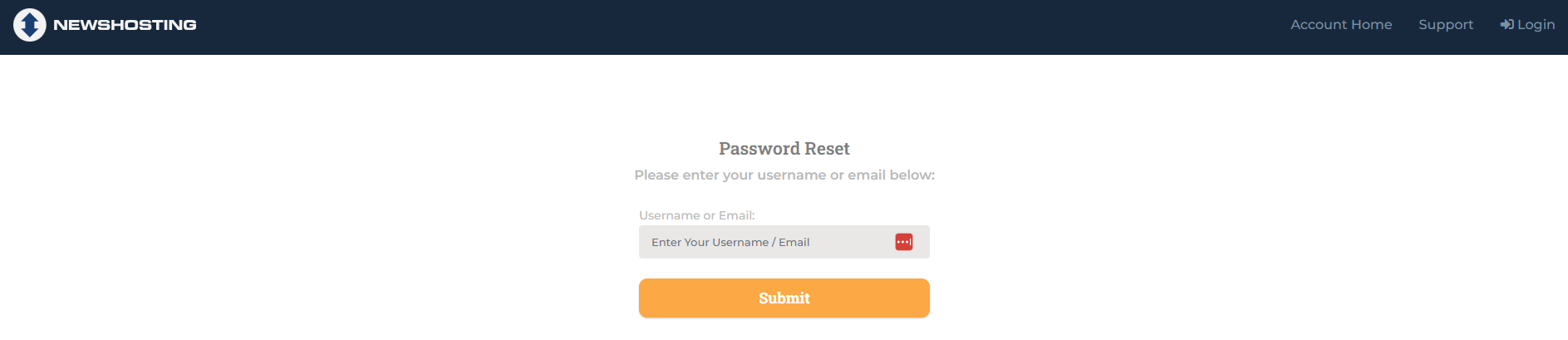
-
Enter Your Email Address – Provide the email linked to your Newshosting account.
-
Check Your Inbox – Open the password reset email from Newshosting and click the link.
-
Create a New Password – Enter a strong password and confirm the change.
-
Log In Again – Return to the Newshosting login page and sign in with your updated password.

If you don’t see the reset email, check your spam folder or add @newshosting.com to your email whitelist.



